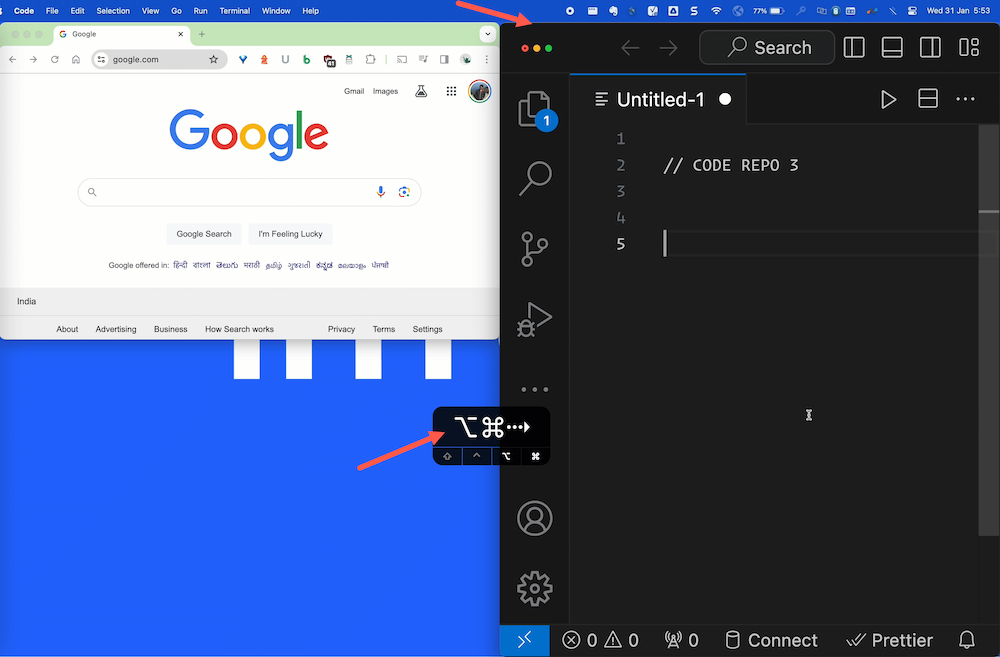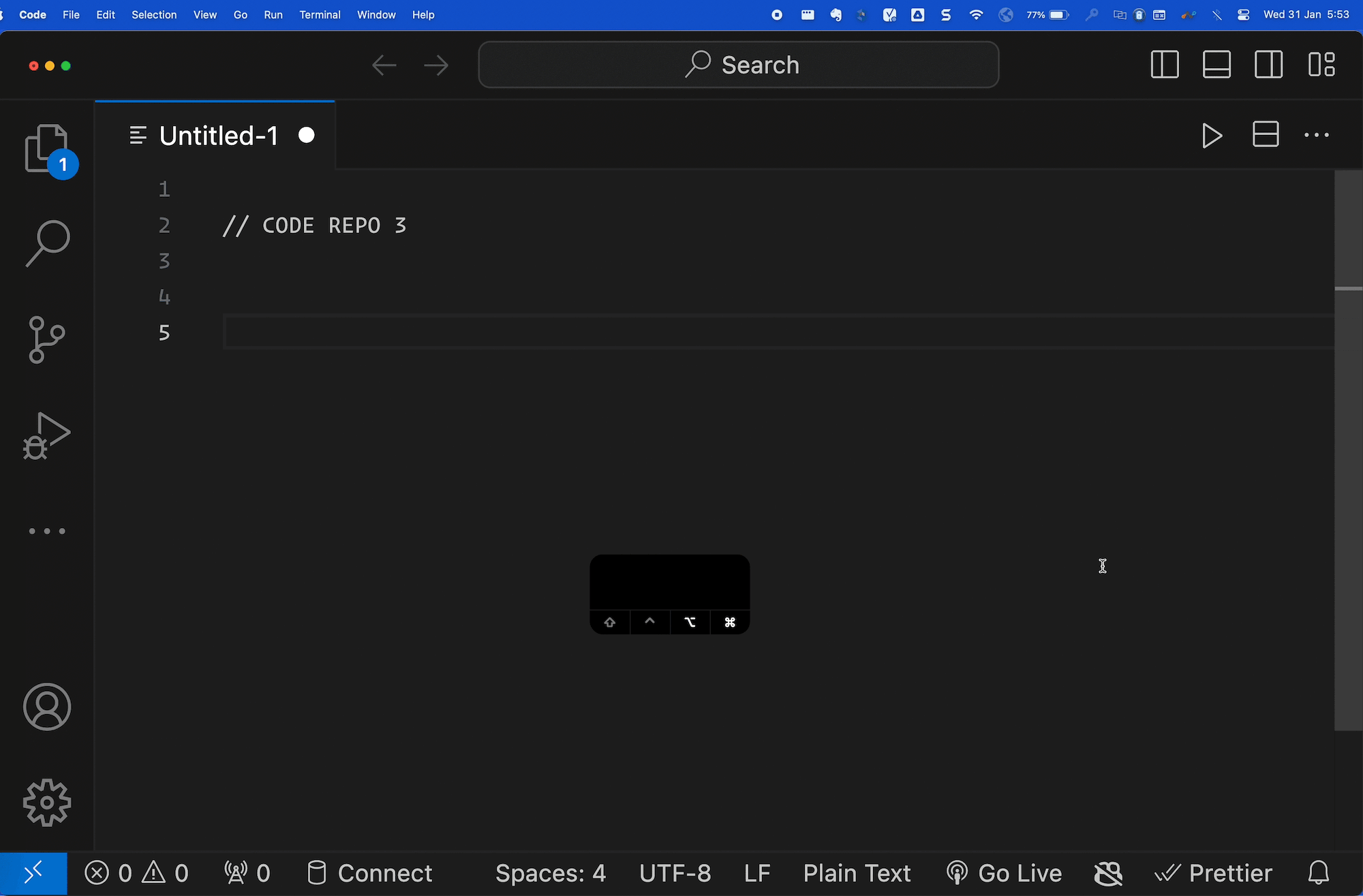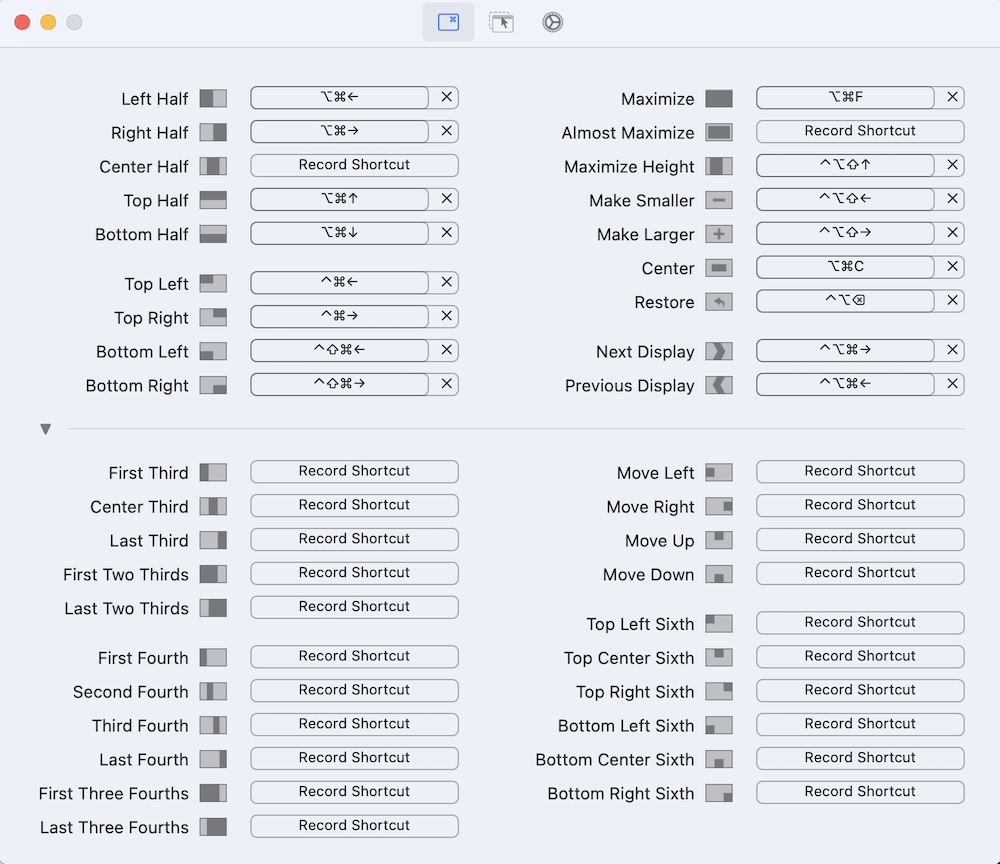As a software engineer, I can tell it’s quite common for most of us, to have multiple windows open. May be you are working on a feature, and checking how it’s working on the browser while you have your IDE open. At the same time, you have other office communication channel open, some other browser tab to investigate and learn new patterns on the tech etc. Obviously a terminal running like forever!
The issue I used to face was, whenever I attach to external monitor all these windows get moved here and there, and it is so time consuming to align them to appropriate sizes and locations. I use Apple Macbook Pro., and after a lot of research and investigation, I found a free tool Spectacle that can help resize and move these windows with very quick shortcuts. I got so much addicted to this, and lately I kept seeing an issue with this tool. For some reason, it wasn’t working nicely with curved monitors. I am back to square one again.
A lot of time and energy started to drain out of me, resizing and moving these windows. Thanks to internet, I restarted my search and found out an amazing tool “Rectangle” which is free for most of the essential features (which I am interested in). This tool is so amazing, and it just works!
Here, you can see how I press a shortcut, and the window gets set to some area.
For a more liberating experience, checkout the GIF image below..!! Have fun!
You will find a lot of shortcuts for different scenarios which is available by default in the tool. Try exploring!